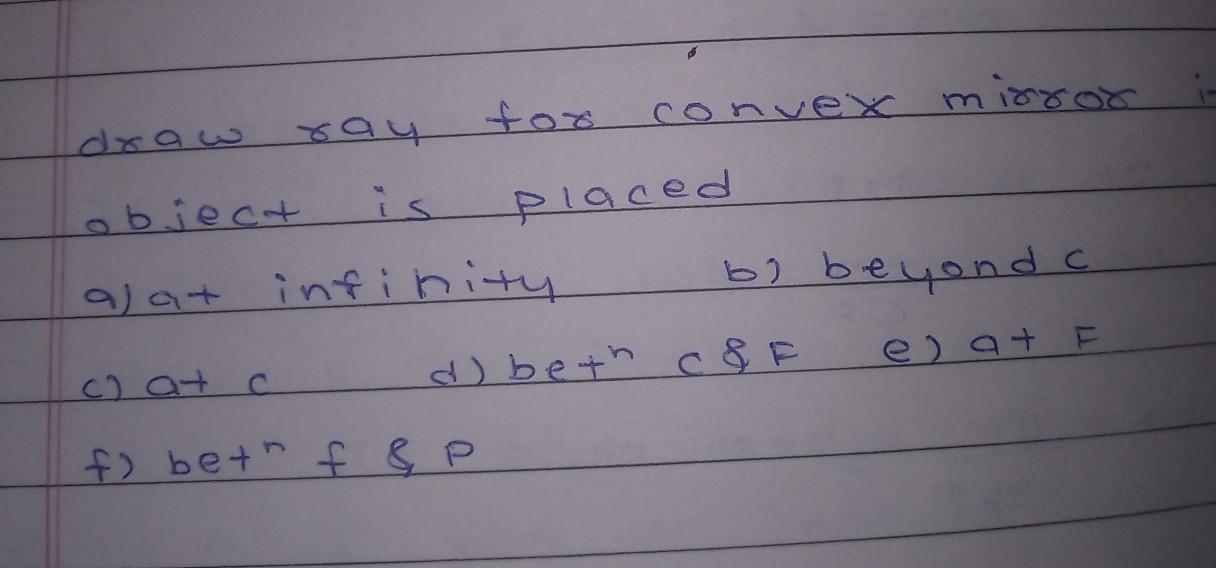What is the maximum length a text field can be in ms access
Answers 2
Answer:
255 characters
Short Text In Access web apps the Short Text field is set to store 255 characters by default, but you can adjust the Character Limit property all the way up to 4000 characters.
-
Author:
fulgencio
-
Rate an answer:
4
Answer:
256 alphanumeric characters
256 alphanumeric charactersShort Text fields can store up to 256 alphanumeric characters. You can display all 256 characters in the table field and in a control on a form or report.
-
Author:
billyjsgv
-
Rate an answer:
7
If you know the answer add it here!
Choose a language and a region
How much to ban the user?
1 hour
1 day
100 years