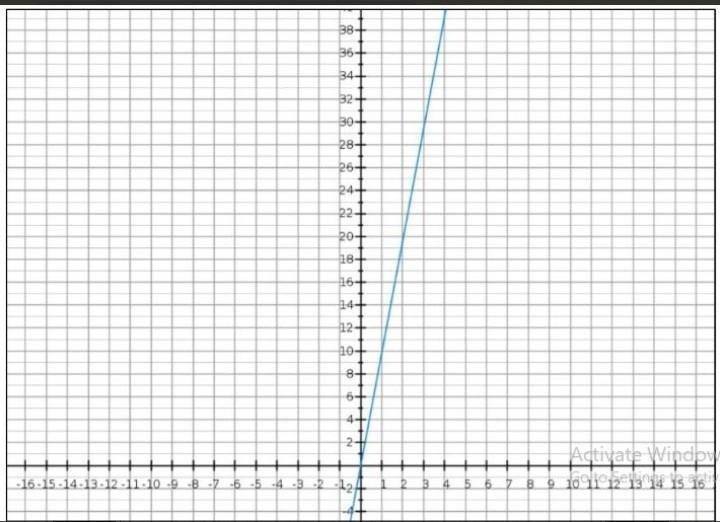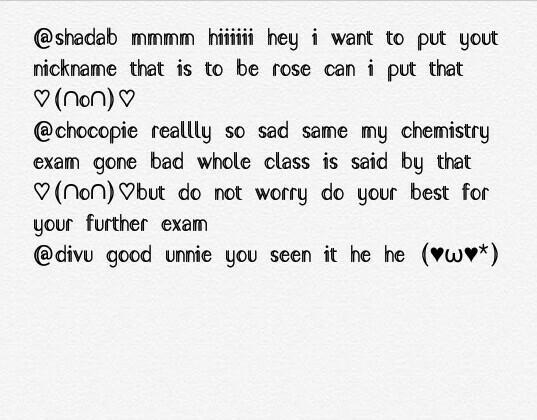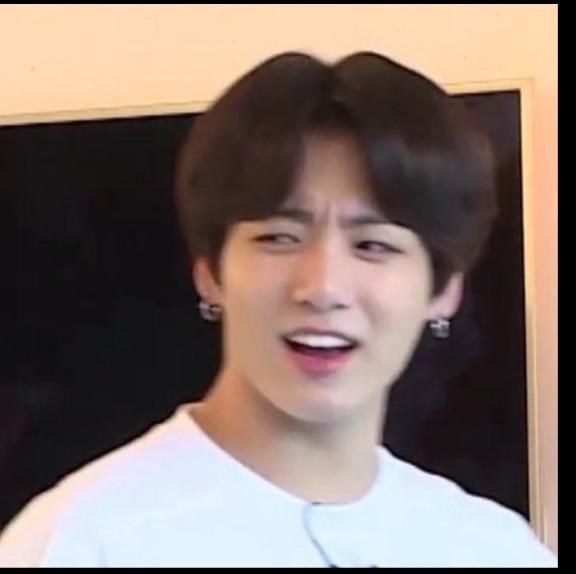please answer it correctly and fast
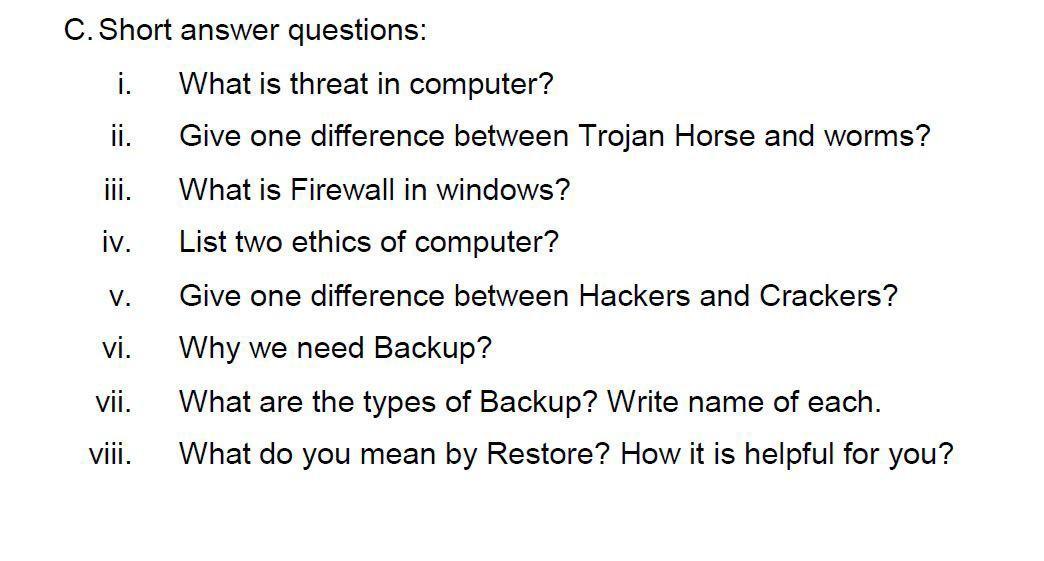
-
Subject:
Computer Science -
Author:
everettsimon -
Created:
1 year ago
Answers 2
Answer:
i) A threat, in the context of computer security,
refers to anything that has the potential to
cause serious harm to a computer system.
A threat is something that may or may not
happen, but has the potential to cause serious
ii)• Trojan horses: A Trojan horse is simply a computer program. The program claims to do one thing (it
may claim to be a game) but instead does damage when you run it (it may erase your hard disk).
Trojan horses have no way to replicate automatically.
• Worms: A worm is a small piece of software that uses computer networks and security holes to
replicate itself. A copy of the worm scans the network for another machine that has a specific security
hole. It copies itself to the new machine using the security hole, and then starts replicating from there,
as well.
iii) A firewall is a system designed to prevent unauthorized access to or from a private network. Firewalls
can be implemented in both hardware and software, or a combination of both. All messages entering
or leaving the intranet pass through the firewall, which examines each message and blocks those that
do not meet the specified security criteria.
iv) -
1. You shall not use a computer to harm other people.
2. You shall not interfere with other people's computer work
v) 1. A white hat hacker breaks security for non-malicious reasons, perhaps to test their own
security system
2. A "black hat" hacker is a hacker who "violates computer security for little reason beyond
maliciousness or for personal gain"
3. A grey hat hacker lies between a black hat and a white hat hacker. A grey hat hacker may surf
the Internet and hack into a computer system for the sole purpose of notifying the administrator
that their system has a security defect,
4. A social status among hackers, elite is used to describe the most skilled.
5. A blue hat hacker is someone outside computer security consulting firms who is used to bug-
test a system prior to its launch, looking for exploits so they can be closed
vi) Backup and Restore (formerly Windows Backup and Restore Center) is a component of Microsoft
Windows introduced in Windows Vista and included in later versions that allows users to create
backups and restore from backups
vii) File backups are saved to ZIP files. Two methods of file backup are supported: The first,
normal backup, stores everything selected for backup. The second, incremental backup stores
only files that are changed after a previous backup.
viii) System image: The image-based full system backup option, called Complete PC Backup in
Windows Vista or system image in Windows 7, allows for the imaging of the entire system
including operating system and data volumes. The backed up image can later be restored
through the Windows Recovery Environment either to the same computer or to a new
computer of different brand and type
Explanation:
please mark as brainliest
-
Author:
schotziekrause
-
Rate an answer:
13
Answer:
- A computer threat is a term that relates to the security of a computer system being compromised. This threat can lead to cyber-attacks and data being stolen, lost or edited. The threat could be caused by poor information security practices or a 'backdoor' in the code of the system.
- A Worm is a form of malware that replicates itself and can spread to different computers via Network. Trojan Horse is a form of malware that capture some important information about a computer system or a computer network.
- Windows Firewall, is a firewall component of Microsoft Windows. It was first included in Windows XP and Windows Server 2003. Prior to the release of Windows XP Service Pack 2 in 2004, it was known as Internet Connection Firewall.
- Thou shalt not interfere with other people's computer work. Thou shalt not snoop around in other people's computer files. Thou shalt not use a computer to steal. Thou shalt not use a computer to bear false witness.
- Hackers are people who use their knowledge for a good purpose and do not damage the data, whereas a cracker is someone who breaks into the system with a malicious purpose and damages data intentionally.
- Each backup program has its own approach in executing the backup, but there are four common backup types implemented and generally used in most of these programs: full backup, differential backup, incremental backup and mirror backup.
- The word "restore" means to return something to its former condition. Therefore, when you restore a computer or other electronic device, you return it to a previous state. ... System restores may also be performed to wipe all data from a computer before selling it or transferring it to another owner.
-
Author:
micah
-
Rate an answer:
10